
On the tool pallet, we want to go back to "Standard Mode". Click the little box to the left of "Quick Mask Mode"

Neat trick! Everything you didn't paint is now selected! Your about 2 seconds from being done!

Now... hit the delete key on your keyboard and...
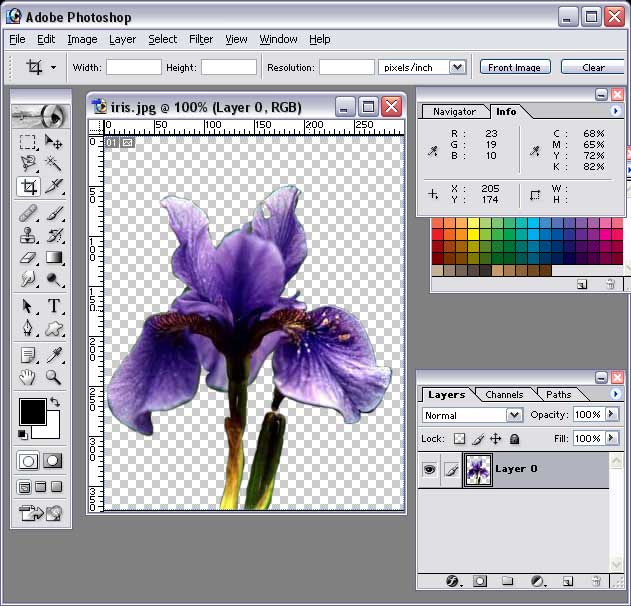
Presto-Chango!! The background is gone and you only have the flower left!
Now you can copy this image and paste it into another (or paste a background on a layer below this one!).
[Page 1] [Page2]